LancerOS Quickstart Guide
Begin using LancerOS in a single afternoon with the help of this short series
Welcome!
The Big Picture...
Start Here
What you'll learn:
Setup your profile
Connect your domain & email
Connect your socials
Setup your first website & funnel
Let's personalize your profile
Profile Setup
Your Profile
What you'll learn:
Profile UI overview
How to to update logos
Setup your account profile
How to update your company info
Let's own your spot on the web!
Domain Setup
Domain Setup
Email Setup
You will need & learn:
Login To: Where You Bought Your Domain
Login To: Cloudflare.com
Login To: LancerOS
Never Bought A Domain?: Watch This!
Automate & Write Your Welcome Email:
Set Up Your Email Domain
Test Your Emails
Let's connect your audience
Social Media Integration
Connecting Social Media Accounts
Social Planner Overview
Creating Social Media Posts
What you'll learn:
How to connect all popular socials
Set up your "Link in Bio" site
Setup a content calendar
Social media messaging dashboard
Workflow & automation setup
Let's setup shop!
Website & Funnel
Website
Website
What you'll learn:
Setup your websites main pages
Connect your calendar for appointments
Fill in your information
Get Your Website "Live"
Whats next?
Final Step
It's not goodbye...
What you'll learn:
Where your links are
What do next
Where to get help
Want To Keep Going?
We have a full library of tutorials
2025. All Rights Reserved © LancerOS